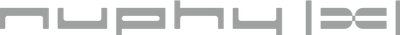NuPhyX BH65
Regular price
$159.00
$159.00
Regular price
Sale price
$159.00
$159.00
Save $-159
/
- Free shipping
- Secure payments
- In stock and ships in 2-3 business days
- Backordered, shipping soon